Adapting to working from home & online meetings
One of the implications of the COVID-19 virus (Coronavirus Disease) has been that face-to-face meetings are being cancelled or moved online. At AGM, we have seen our clients cancel all their planned meetings during this time.
We don’t yet know how things will evolve in the next weeks and months, but it seems that online meetings and webinars have replaced traditional face-to-face meetings for the time being. Although this may have given a few people quite the headache when first switching to online meetings, it does have some potential benefits. For example, many people who in the past were excluded from events (for reasons including disabilities, social anxiety, inability to be away from family members, etc…) will be able to participate online. The issue of travel no longer presents a problem now, either. No matter where in the world you are, you can stay connected. It also presents the option to switch some, if not all, meetings to online in the future after the crisis has ended, which could be beneficial financially, environmentally and also aid time management.
As with anything that is new, there are of course, some teething problems. Take away the physical aspect of a meeting and some social cues can become blurred, such as knowing when a person has finished speaking.
So, to try and adapt as best we can to the current climate, we’ve put together some tips and tricks for how to master the online meeting and adapt to working from home.
The Online Meeting:
1. Create a professional environment to host your remote meeting.
It’s important to think about where you are working. If your room is empty and uncarpeted, it can result in hollow, echoey audio which is going to be distracting to others. Carpeted rooms with soft furnishings will create the best audio.
What’s in the background?
Picture this: you’re mid way through a very important conference call and suddenly you realise, that baby picture of you that’s hanging on the wall behind you is very visible. Not at all embarrasing, Professional looking plants and bookcases may seem like the go-to backdrop for your meeting, but these may just cause distraction. Your safest bet is to opt for a neutral-coloured wall which has little possible distractions… and no baby pictures!
Lights, camera, action!
You don’t want to remain anonymous in your video conference. The attendees of the meeting will be far more likely to remember what you said and the value it held if they can put a face to the name. Lurking in the shadows isn’t a good idea either. A dimly lit room can feel unprofessional and lazy, so make sure you can be seen and illuminate your face during the video conference. Try setting up a light that’s strong but not overpowering on your work space. Having enough light will also help with your general productivity and even help prevent eye strain!
Put your phones away.
Whilst it is possible to use your smartphone for conference calls, and it may seem more convenient, it may not be for the best. Whilst convenient, they are somewhat unreliable against the good, and in this day and age, seemingly old-fashioned laptop or desktop computer. Using your laptop or computer will also allow you to easily take notes and guarantee a much more stable image, which is hard to come by whilst holding precariously balancing your smartphone on the make-shift stand you’ve made.
2.Let’s get technical:
Technical issues seem to be a problem that bog down most online meetings. Unfortunately, you can’t completely avoid technical issues from happening, but you can reduce the likelihood of technical troubles by taking the time to prepare ahead of the meeting and test the software well in advance. For example, if you are using Zoom you need to grant screen sharing, audio access and webcam permissions before any of these things will work. It might be worth doing that ahead of the meeting to avoid any embarrassing fumbling. You may also earn brownie points for being a super savy tech wizard.
It’s all in the eyes.
Sitting at a desk, even though the sofa is calling you, is definitely recommended whilst working from home. Not only for posture and productivity, but for virtual meetings too! Whilst sitting at your newly commissioned work desk, however, the positioning of the webcam is often neglected. To avoid video calls that focus solely on the ceiling but also capture just enough of your forehead to count the new lines from all the recent worrying, ensure your webcam is at eye-level and looks as natural as possible.
Mic check!
When using a laptop, the built-in microphones are normally pretty good for everyday use. If, however, you are recording something for a training webinar or a podcast, you may find the quality isn’t as crystal clear as you need it to be. External microphones will give you a much clearer and professional sound quality for things such as podcasts and training webinars.
3. Step into reality
Dress the part.
It may be tempting to stay in our favourite pyjamas or jogging bottoms all day, believe me, I know, but dressing the part for meetings will really help ensure you look the part. Dressing appropriately will also help boost mood and general productivity. Think of it like you were still actually meeting the people on the call face-to-face. You wouldn’t show up in your dressing gown and fuzzy slippers, would you? And if you really don’t want to fully commit to a day without your pyjamas, you can change straight back into them after your meetings done. It’s called balance.
Avoid multitasking.
Temptations and distractions lie everywhere when working from home. The temptation to respond to a quick email that comes in mid call or scroll through your instagram feed, is sky high but try not to give in. You may not think it’s obvious that your colleagues are not getting your undivided attention, but I can guarantee someone will notice. Even if you’re the most talented multitasker, you can’t accurately take on board the content of the meeting if you’re scrolling through pictures of avocado on toast and wondering how long it is till lunch time.
Follow the leader:
Whilst virtual meetings may seem straightforward, they can easily go awry without a sense of direction. By assigning a lead for the meeting, and setting an agenda like you would for a conventional face-to-face meeting, you can avoid going off track and give each attendee time to talk instead of having multiple people talking at once.
Our Working from home do’s and don’ts:
Do: Stick to a routine.
Whilst working from home, it can be very easy to slip out of your normal routine and fall into some bad habits. Just because we aren’t currently phsyically commuiting to the office it doesn’t mean we should let our standards slip. Try to wake up at your normal time, shower and get dressed in actual clothes (not your onesie). A simple enough task, but it will give you a sense of normality during this anxious and bizarre time.
Timings whilst working from home can also seem to become blurred. Breakfast at 10, lunch at 12… and the entire biscuit tin by 2pm? Try writing out a schedule for the day, every morning before you do anything. Write out hourly slots and dedicate your time accordingly. Add in your to-do list for that day but also make sure to add in well-deserved breaks for a few minutes away from your new desk. It’s important, more so now than ever, to create a work-life balance or you may find yourself getting burnt out.
Don’t: Turn the TV on.
Ambient noise in the background or a temptation disaster waiting to happen? You may think you can write that report whilst the News is playing in the background (or most likely your favourite Netflix show), but it is a likely hinderance to ticking off your dutifully made to-do list. Instead, save an episode for your lunch break or after you’ve finished for the day so you can properly take it in. If you want some background noise, why not opt for the Radio, instead?
Do: Maintain regular contact with your work colleagues.
Lockdown and self-isolation are lonely enough as it is. Although you are working from home, and you may be working on your own, that does not mean you are working alone. Many of us have the ability to work from home with the same level of access to files and programs, so why not have the same interactions with your colleagues? Where you used to enjoy a quick natter over the coffee machine, why not schedule in weekly calls with colleagues to check in? Not only will it help with your productivity, it will give everyone in your team a morale boost.
Don’t: Limit yourself to 9-5
For some people, their normal 9-5 seems close to impossible right now. With schools closing, parents have been thrust ito the role of teacher as well as parent. Trying to get work done whilst also trying to occupy a child is a mammoth task. So, why not try and be flexible with your hours? If your job allows for it, try to squeeze in work when your child is asleep or having a break from home-schooling, like early morning, nap times, and at night. It’s not ideal, but you’ll be more productive if you have quiet time to yourself. If your children are old enough, try and explain the situation to them and explain that your time may need to be split between home-schooling and working.
This may also apply for those who do not have children. You may not be an early riser, so why not see if your work will allow you to be more flexible? Start an hour later, but work an hour later. If it means you will be more productive and your work are happy for you to do so, it benefits every body.
Do: Stay positive
Whilst we understand that this is an incredibly scary and uncertain time, we are in this together. Stay positive and know that better times will come and it won’t be long until a sense of normality will return.
Let us help:
If you need any help or guidance with working from home and setting up your business for online meetings and webinars, please contact AGM for advice.
email: admin@agmhouse.com
Stay safe and healthy.